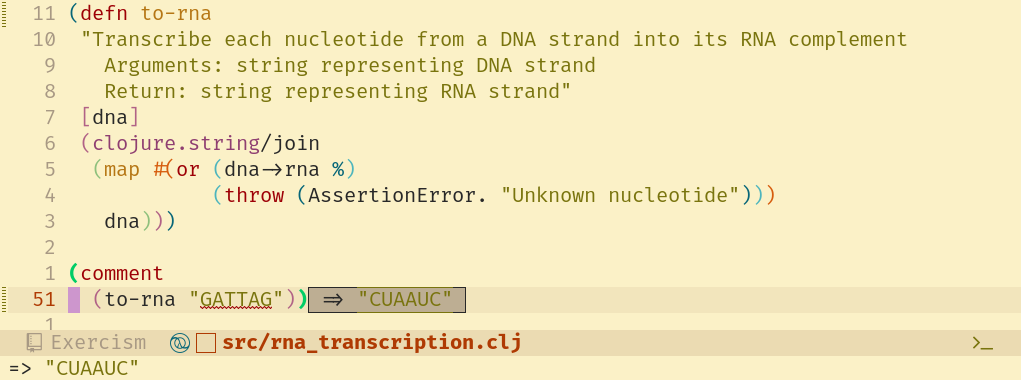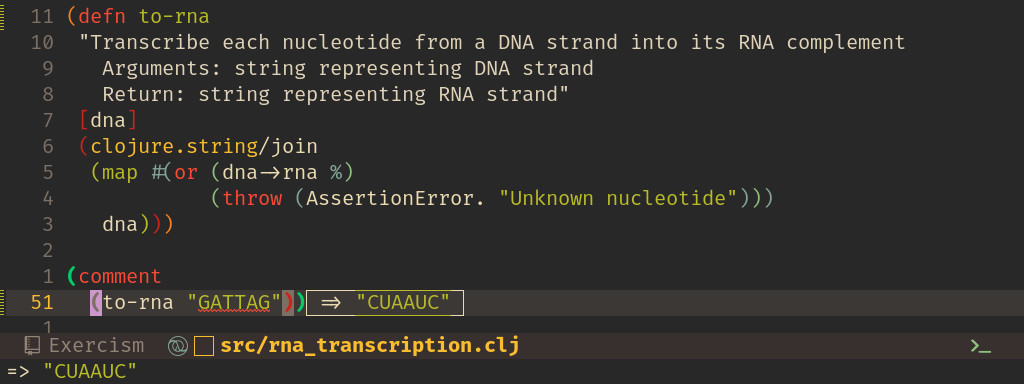Evaluating Clojureλ︎
Practicalli recommends evaluating Clojure expressions in the source code buffer, which displays the results next to the expression until you move the cursor.
, e f evaluates the top-level expression at cursor.
, e p f evaluates the top-level expression at cursor and pretty prints the result in a separate buffer. Useful for results that are collections and nested collections. Use the cider inspector for large data sets.
, e ++semi-colon++ evaluates the top-level expression at cursor and add the result as a comment. Useful for a design journal and when exploring a code base.
Review the evaluating expressions page for more examples and a deeper explanation.
Pretty Print resultsλ︎
Pretty Print displays evaluation results in an expanded structure which is more human readable.
, e p e displays the evaluation result from evaluating the last s-expression in a separate popup buffer window
, e p f is the same, but for the top level expression
, e p ++semi-colon++ and , e p ++semi-colon++ pretty print results as a comment under the evaluated form.
Displaying large results
, e p f or , e p e pretty prints the results into a new buffer. This is excellent for evaluating expressions that return a large result, eg. a large map. Keep the Cider Inspector buffer open to see the results of further evaluation commands, until the inspector buffer is closed.
, d v the cider-inspector is a great way to navigate through a large data structure, especially if it is nested.
Quick referenceλ︎
, e menu provides many different ways of evaluating parts of an expression, or a complete expression.
| Evil Normal | Description |
|---|---|
| , e ++semi-colon++ | Evaluate the current expression and print the result as a comment |
| , e b | Evaluate all the code in the current buffer |
| , e e | Evaluate the previous expression and print the result |
| , e f | Evaluate the current expression and print the result |
| , e p ++semi-colon++ | Pretty print result of the top-level expression as comment |
| , e p : | Pretty print result of the top-level expression as comment |
| , e p f | Pretty print result of the top-level expression in a new buffer |
| , e p e | Pretty print result of the last expression in a new buffer |
| , e r | Evaluate code within the highlighted region |
| , e w | Evaluate the previous expression and replace it with the result |
| , T e | Toggle Enlighten mode, showing intermediate values |