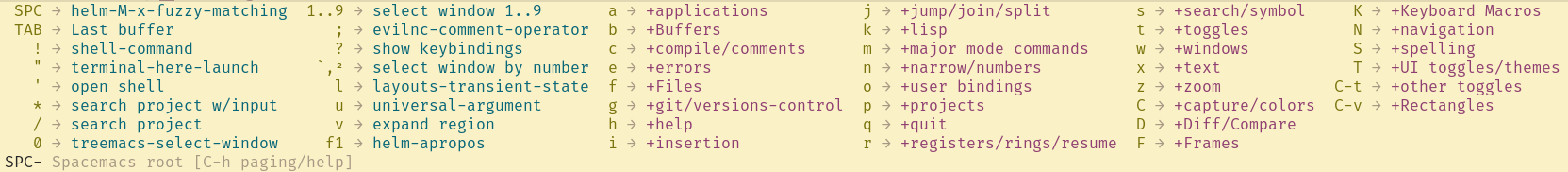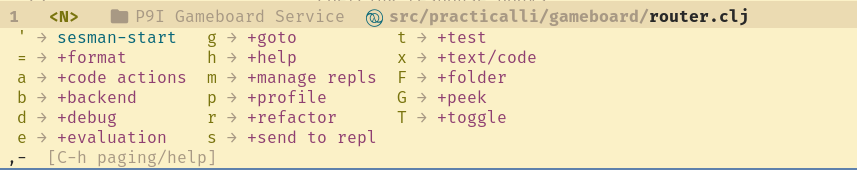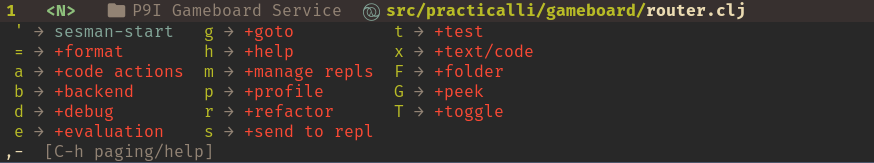Spacemacs Basicsλ︎
Space opens the Which-key menu providing access to all Spacemacs commands via a mnemonic menu system
, a context specific menu for the current major mode, i.e. With a Clojure file in the current buffer a Clojure specific menu is displayed
Key combination guide
Space means press the space bar and release
A character by itself means press that key by itself, eg. h means press the h key
Meta+m M-m means to hold the Meta key down and press the m key
The Meta key is typically Alt on Linux/PC, Opt on MacOSX
Holy mode (Emacs) Essential Key bindings
Meta m in Holy mode is the equivalent of Space in Evil (Vim) style editing
Meta Enter opens the major mode menu (e.g. Clojure specific menu in clojure-mode), the equivalent of , in Evil.
Evil for Multi-modal editingλ︎
Gradually discover the power and pleasure of using Vim and modal editing, using different editing states for specific tasks and reducing your cognitive load and strain from key combinations. The Vim Quick Reference will help you use Spacemacs more effectively.
Migrating from Vim article to help those with Vim experience to get up to speed with Spacemacs.
Space keyλ︎
All of the commands in Spacemacs are available through the Space bar menu.
Space displays a mnemonic menu (which-key) to easily navigate through the multitude of functions you can call.
Space Space displays a popup listing all Spacemacs commands, typing will start narrowing the list of commands using fuzzy logic, helping you find the right command quickly. This is equivalent to Meta x in Emacs.
Spacemacs Help systemλ︎
Space h is the help menu to access all Spacemacs documenting and any information about Emacs itself, an important menu to support learning Spacemacs
Spacemacs has a built in help system to help you find out what layers, commands and keybindings do.
Every function has a description of how to use it as well as a link to its source code (in case you need more than the description).
Many functions have a keybinding (keyboard short-cut) and you can also get a description of the keybinding.
| Keybinding | Action |
|---|---|
| Space h Space | Spacemacs documentation and layer guides |
| Space h d f | functions and description of selected function |
| Space h d k | keybindings and description of selected keybinding |
Online helpλ︎
- Spacemacs online documentation
- Spacemacs key bindings
- Spacemacs Quick Start guide
- Spacemacs Layers
- Practicalli Spacemacs YouTube playlist
- Spacemacs ABC video walk-through of features (a little dated but still mostly relevant).