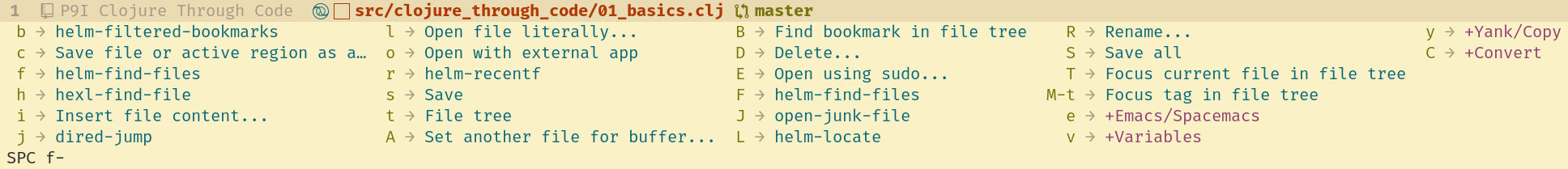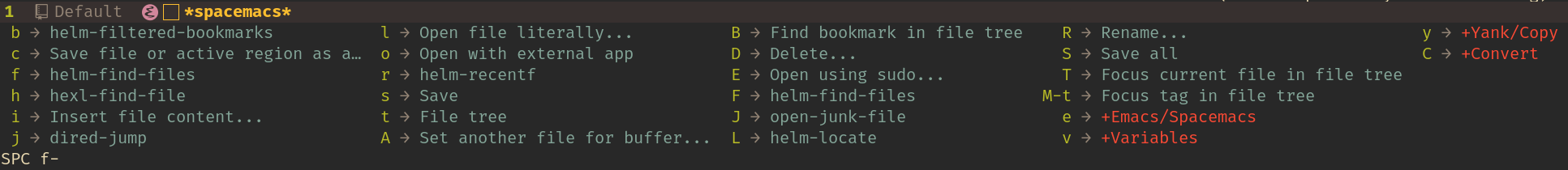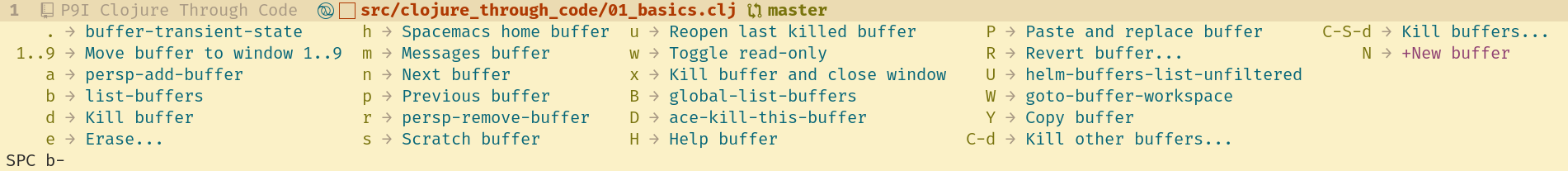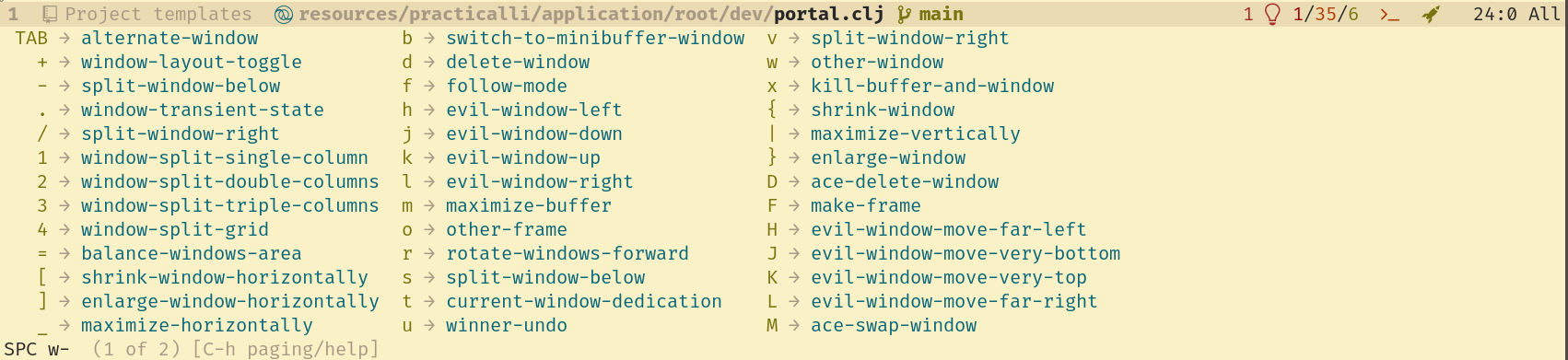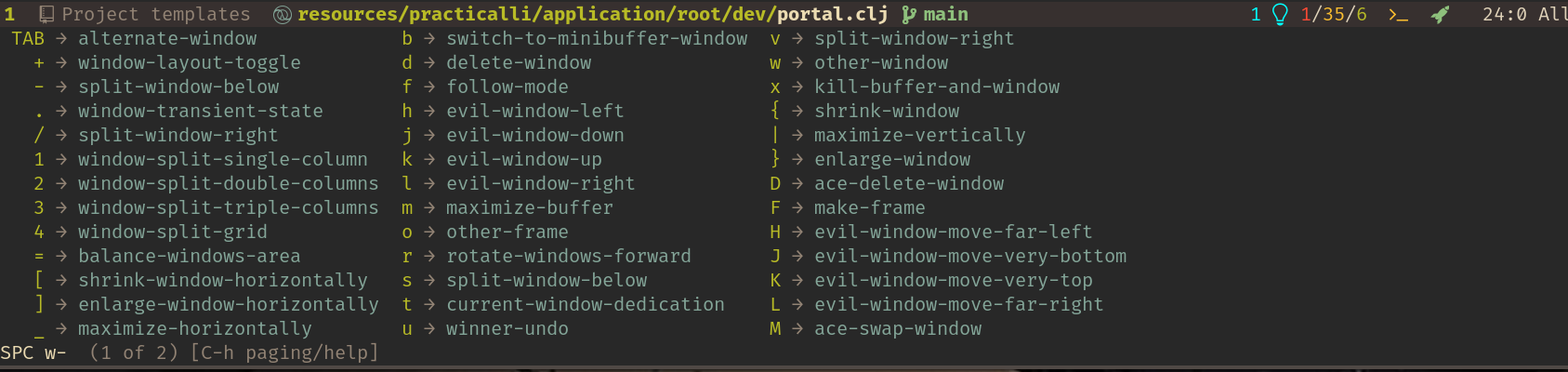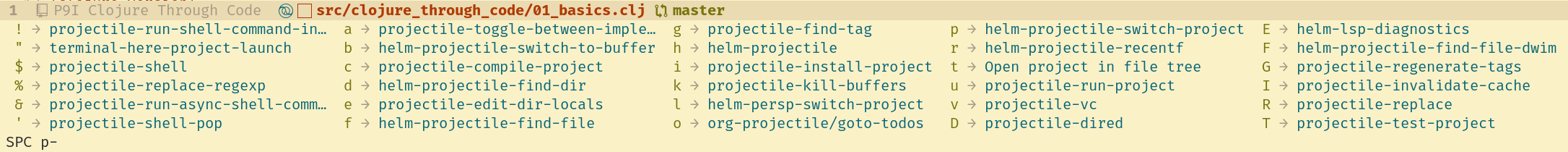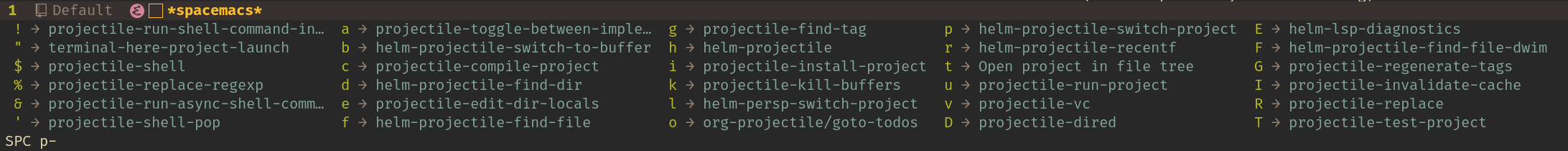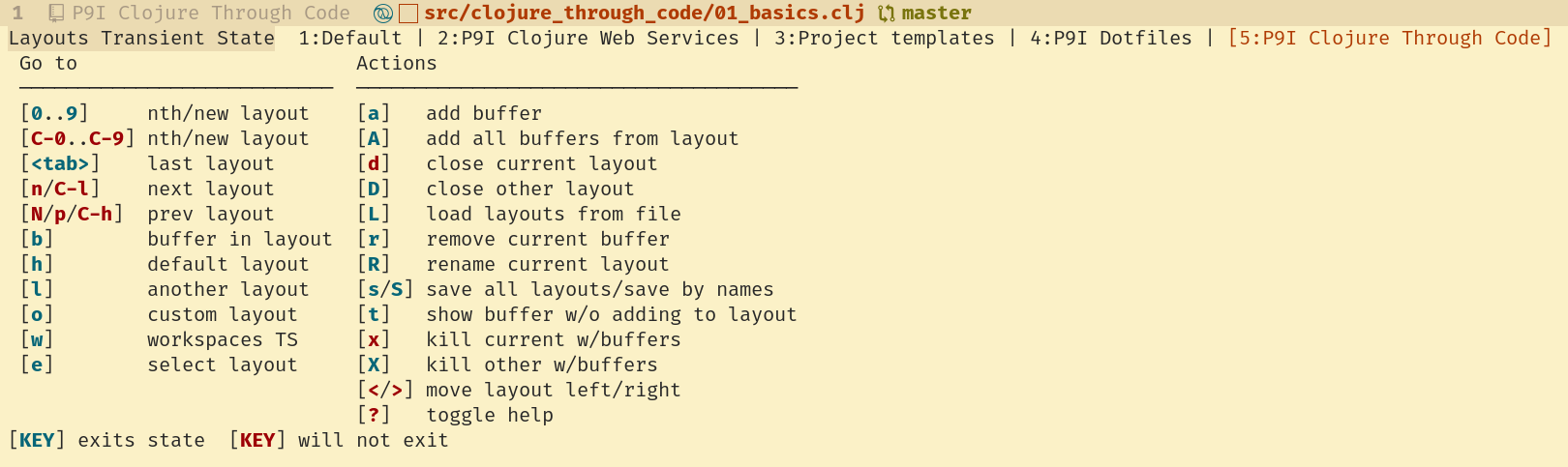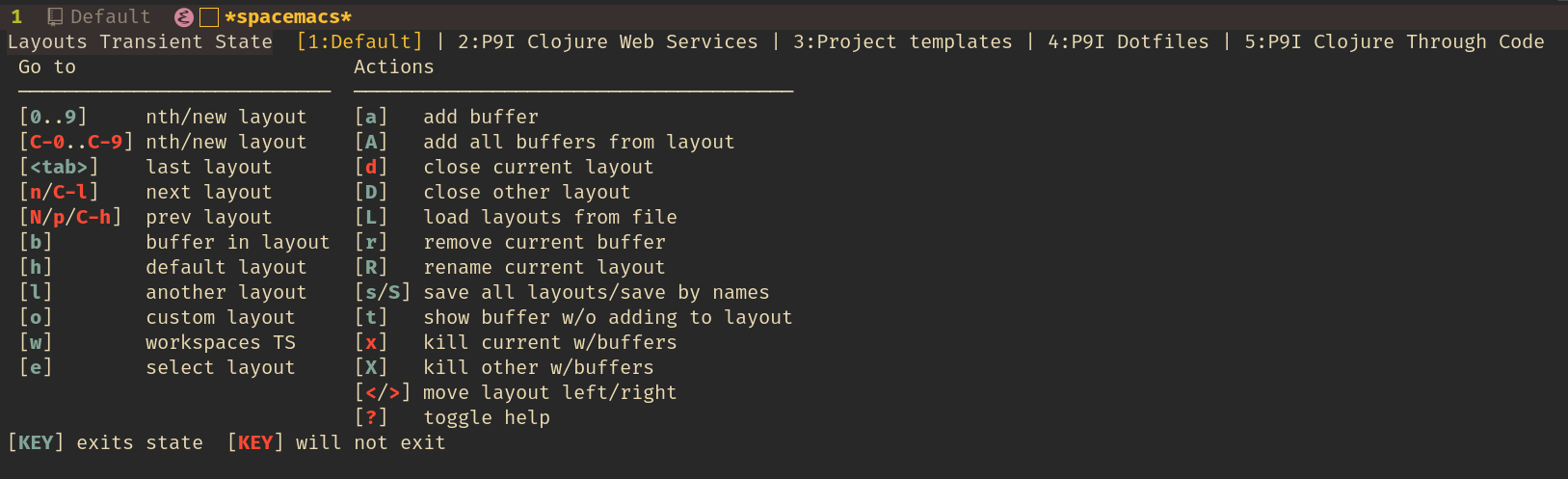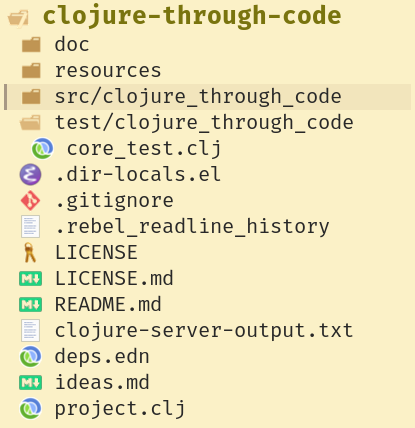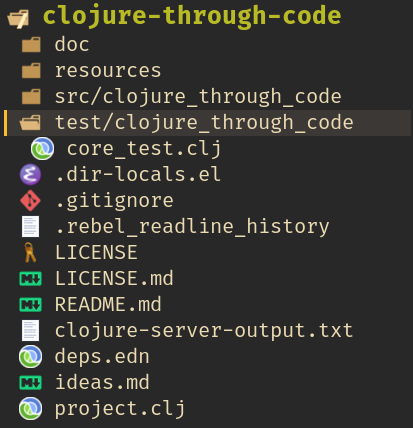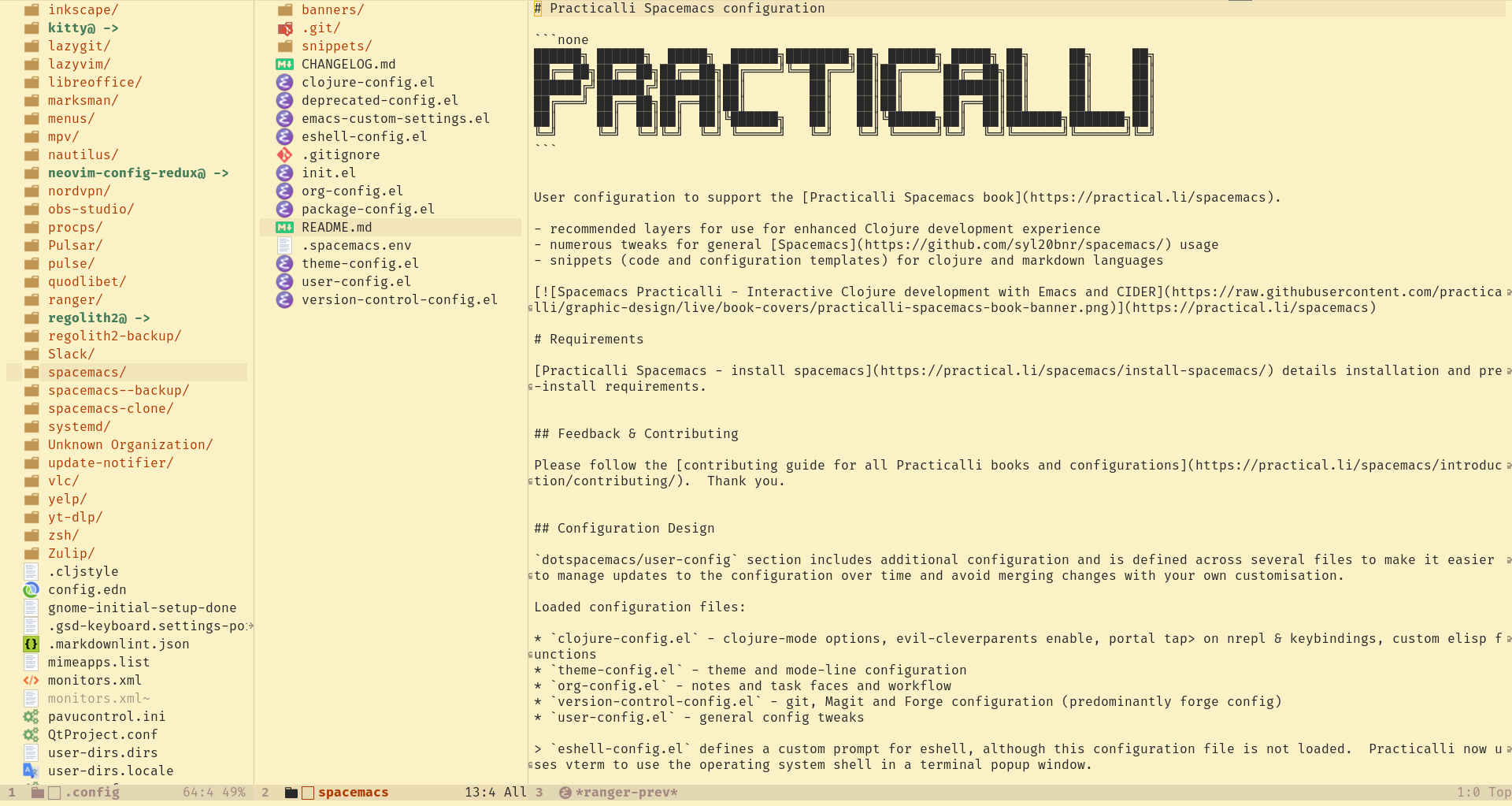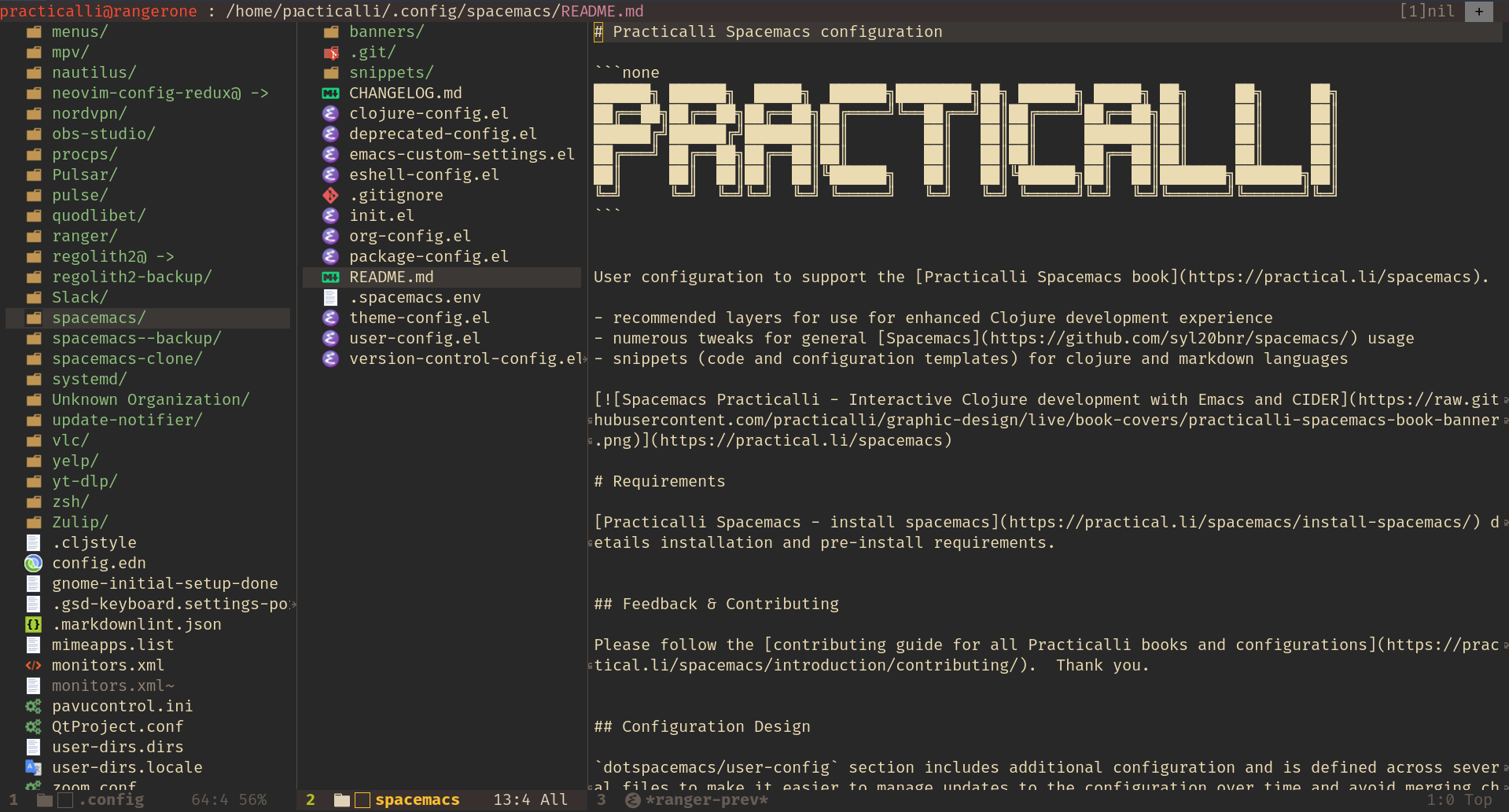Working with Projectsλ︎
Techniques to work specifically with Clojure projects as well as any concept of a project, e.g. a local git repository or using .projectile file to manually define a project.
Spacemacs gives you several options for managing the files in your project and you will use commands from the following menus
File menuλ︎
Find, copy, delete, rename, sudo-edit, bookmark and browse files.
Buffer menuλ︎
list, show and delete buffers. A buffer is a container for file content and any other text and images (if images support is included in your Emacs install)
Windowsλ︎
Organise the number and location of buffers displayed, splitting horizontally and vertically with multiple rows and columns.
Windows can be moved around and resized without resorting to using the mouse.
Space w is the windows menu.
Project (Projectile) menuλ︎
find files and search/replace text in the current project (e.g. local git project or arbitrary .projectile defined project) and many other project specific functions.
Layoutsλ︎
Layouts group buffers together for projects or any arbitrary grouping you decide.
File browsers / managersλ︎
Treemacs and Ranger are file managers that help you browse through files and directories.