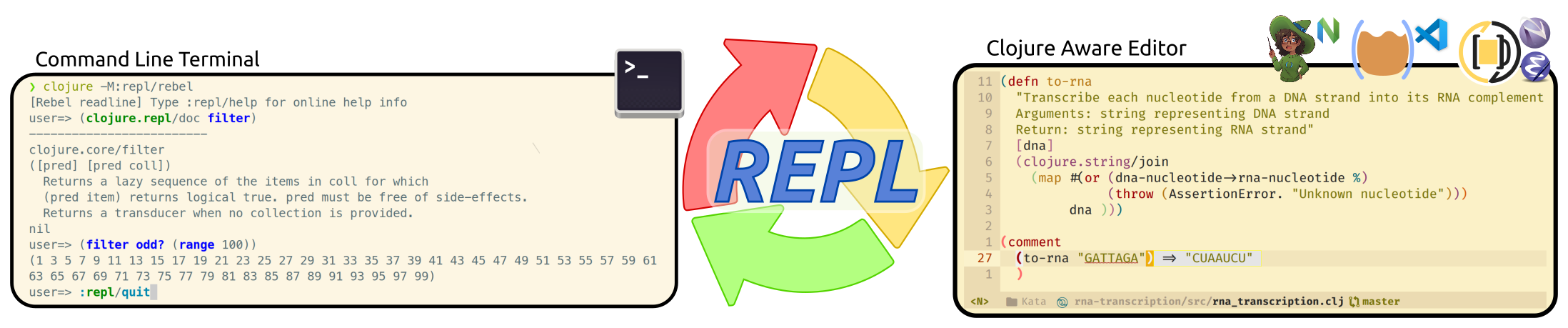Clojure REPLλ︎
The Clojure REPL is a live environment in which Clojure code runs, it is the same process for both development and production.
A REPL user interface (UI), a prompt or Clojure editor, provides instant feedback when code is evaluated. Any amount of code can be evaluated, from a single expression to multiple namespaces.
Expressions such as function definitions can be re-evaluated, changing how the system behaves without having to restart anything.
The REPL provides the Clojure developer a fast and effective tool for developing the right data models and algorithms that define the system.
Editor Connected REPLλ︎
All Clojure editors connect to an external run REPL process, either connecting to an existing process (connect) or starting a new process from the editor (jack-in).
| Approaches | Description |
|---|---|
| connect | connecting to a local or remote REPL process - robust approach supporting rich REPL startup configurations and collaboration |
| jack-in | start an external REPL from the editor, injecting editor specific configuration and then connecting |
Quick startλ︎
Open or select a Clojure buffer, an .edn, .clj, .cljc or .cljs file.
| Key bindings | Description |
|---|---|
| , ' or , m s | sesman-start menu to start or connect to a REPL |
Select from one of the following types of REPL's
* cider-connect-clj and cider-jack-in-clj for Clojure on the JVM
* cider-connect-cljs and cider-jack-in-cljs for a ClojureScript REPL
* cider-jack-in-clj&cljs to start a REPL of both types (full stack)
Once the REPL starts, evaluate expressions using the source code buffer.
Eval namespace or buffer to load Clojure into CIDER
, e b to evaluate the current buffer and load Clojure core into CIDER, making the documentation and other Cider tools fully operational. Or evaluate any valid ns form in the project.
CIDER workflow overviewλ︎
Space p f open a file from the current project (Space f f if not in a project)
, ' or , m s and start a Clojure REPL using cider-jack-in-clj (may take a few seconds if there are dependencies to download)
, e b evaluate the current buffer (also loads Clojure core into CIDER)
, e f evaluate the current top-level expression and show the result inline
, e e evaluate the previous expression and show the result inline (useful for nested expressions)
, e ++semi-colon++ evaluate the current Clojure expression and print the result as a comment
, e f evaluate the current top-level expression and pretty-print the result in a separate buffer
Space p a toggle between matching source code and unit test buffers
, t a run all test functions in the REPL using the cider test runner (evaluate changed test & source code first)
, m q r to restart the REPL (i.e. after adding a library as a dependency to the project)
Documentation enabled after evaluating a namespace
, h h shows the documentation for a function under the cursor, but only if a namespace has been evaluated first. This applies to clojure.core functions as well as project and library specific functions.