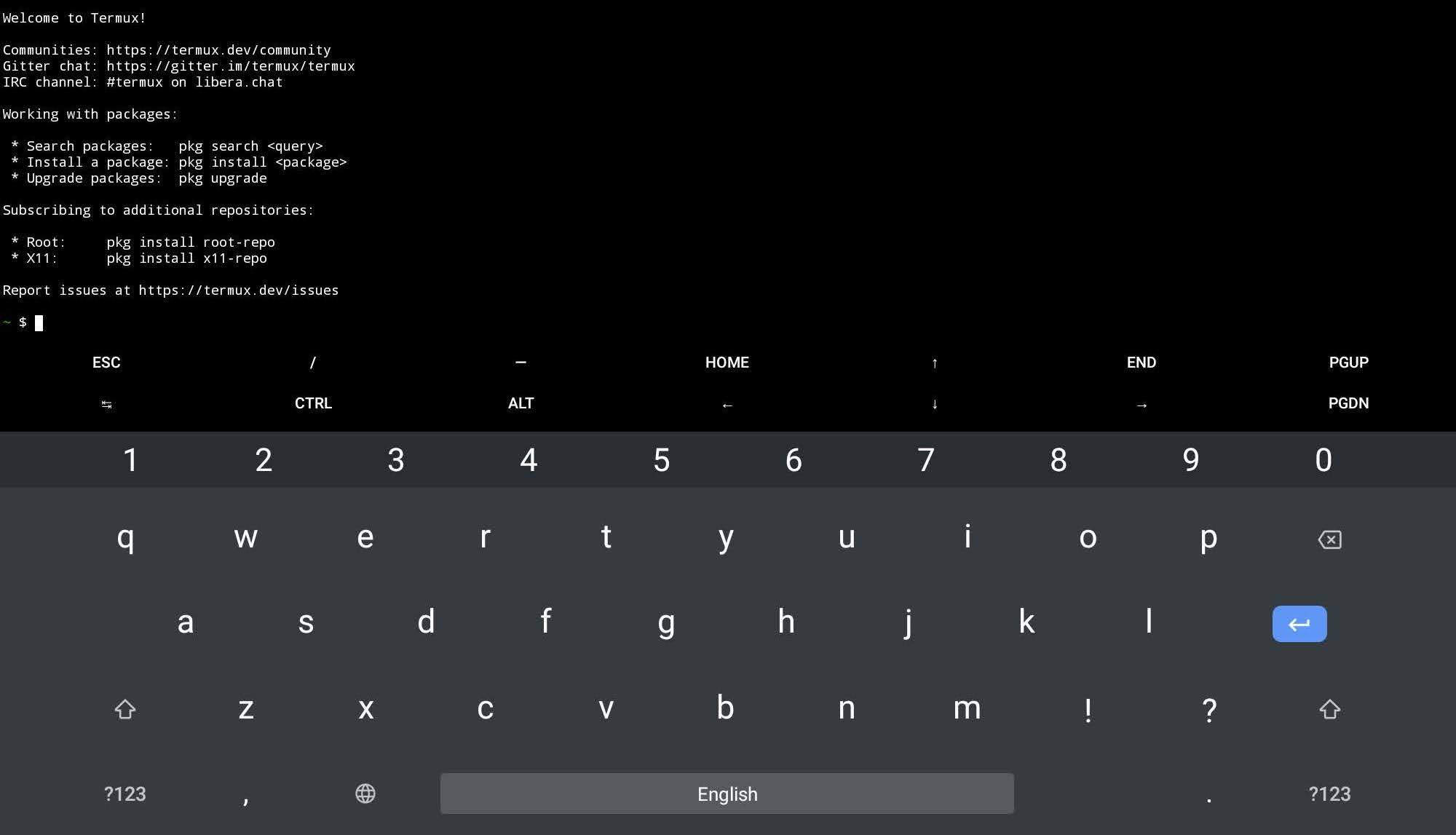Spacemacs on Termuxλ︎
A smart phone or tablet and an external keyboard can make an excellent ultra-portable development environment, especially when travelling with limited space or weight constraints.
Termux can be installed using the F-Droid marketplace, which is as easy as installing any other Android app.
Do not install Termux App from the Google Play store
The Termux App in Google Play store is out of date and will simply not work properly and probably not at all
Running Termuxλ︎
Run Termux from the app launcher added as an android app by the F-Droid install.
A help menu will show the basic command needed to work with packages.
Software keys for Termux specific controls are shown. Keys can be toggled with the Volume Up + q key combination.
Termux may not display in fullscreen when Android productivity mode, usually activated on tablets when physical keyboard or mouse is attached. Disabling productivity mode in the Android settings is recommended.